photo credits: Photo by Joe Woods on Unsplash
Plotting winning probabilities in a 9x9 Go / Baduk game
This morning I found this post on Reddit about winning probability for black for all starting positions.
I found this visualization quite interested but i couldn’t find any link to a source code to generate it or the data used to generate it, so I decided to replicate it myself.
I am starting with a 9x9, because I am not familiar with any parser to exchange data with a go engine. Next step is to make all process via a python script and been able to replicate all boards.
This quick project take me just one hour, and I am sure everything can be automated or made better, but at the end you have the data and the code, so feel free to upgrade or change anything you want.
Data
For the data I just run Leela v.0.11.0 with Chinese counting and 7.5 komi. I use the gtp engine with Sabaki an try every strating position.
Plotting considerations
I get the board from this question in stackoverflow, I simply add star points and different configurations (one for plotting with color bar and other with numbers or without them.
|
|
Also, I think data could be better but, adding points and values like array let me easily plot every point, been able to plot labels if I want and been able to add simply the colormap.
Results
I am quite happy with the aesthetic of the results. I think these heatmaps looks better than just adding squares to every point. It is just a matter of taste! At least you have all the data and the code to make similar things or your own variations. 😄S
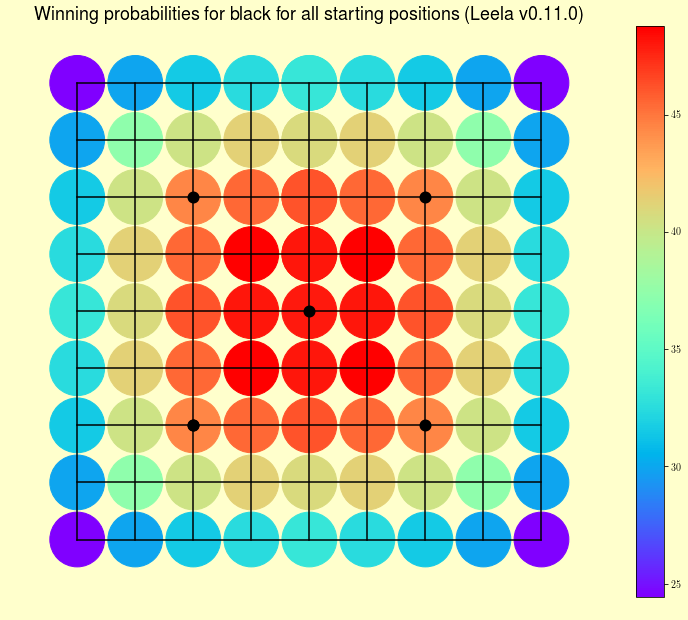
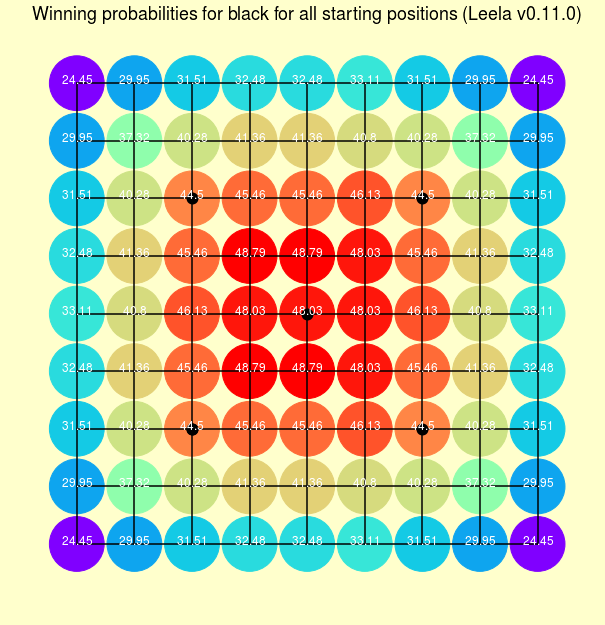
Todo
- Exchange (with a parser) data beetween python and go engine
- Replicate for 13x13 and 19x19
Source code and Data
|
|